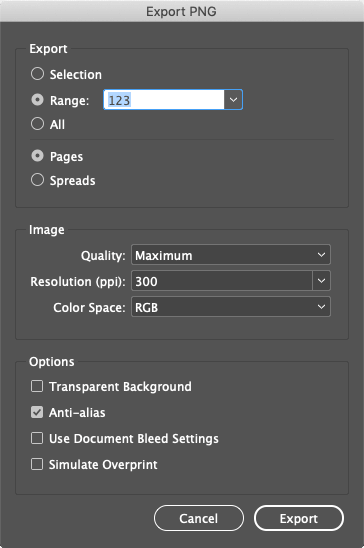Documentation
Half/Full Title Page
Half Title Page
Half title pages should always be removed and should never be added to an ePub. Exception to this rule is if editorial has made the request but push back is encouraged as it is redundant and customers have complained.
Full Title Page
InDesign
Sometimes the title page can be built with text but for best results the title page should be exported from InDesign as a PNG. After the export is chosen a prompt will appear, apply these setting:
- Range: The page number
- Page: Page should be selected
- Image: Desired image settings
Transparency
It's common for the title page to have transparency and this should be tested because there will be rendering issues with the image in color modes, biggest issue can be found in iBook's Black Mode.
To test if an image is transparent use sips with hasAlpha, example with titlepage.png:
bash1sips -g hasAlpha titlepage.png | cut -d':' -f2-
If there is no alpha the response will be no in the terminal.
Width
All title pages should have a width of 1000px but this rule is exempt with fixed layout ePubs.